How to Change MBR disk format to GPT
tipsHow to Change MBR disk format to GPT- Changing the MBR to GPT format on a hard disk or ssd aims to install the operating system into the hard disk or ssd, because to install or clone the operating system into the hard disk must be in GPT format.
Here's how to Change MBR disk format to GPT
1. Open Command Prompt as an administrator, click the windows+ r key
2. Type "diskpart" and press Enter.
 |
| Type "diskpart" |
2. a new terminal window will be displayed, then type "list disk" and press Enter to display all the disks connected to your computer.
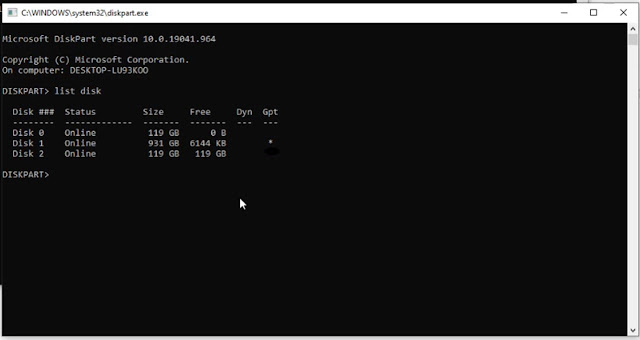 |
| type "list disk" |
3. Type "select disk 2", where Disk 2 is the number of the MBR disk you want to convert to GPT.
4. Type clean to delete all the data on the disk.
5. Type convert gpt to convert the disk to GPT format.
 |
| "select disk 2" |
Type exit to close the diskpart utility.
After completing the steps above, you should have successfully converted the MBR disk to GPT format.
